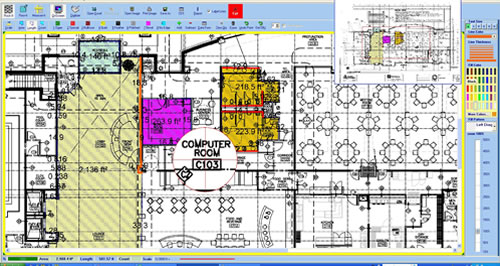
Gregg OnScreen is the most powerful digital measuring program to date for all contractors and subcontractors in ceramic tile, stone, marble, terrazzo, drywall, sheetrock, roofing, painting and carpet. Gregg Software focuses on full program integration where the measured items are automatically placed in the takeoff page of the pricing program. That means all the information is computer written removing possible errors by the user from the OnScreen data form. Gregg On Screen uses a magnifier to zoom into the image with the mouse click so you don't have to zoom in and out each time to the image. Measuring and being exact is easy and fast. It then sends the measured data for placement in the pricing program just like the Rock It program does now. That will speed up takeoffs and complete the integration for files sent electronically.
Program features include:
- Draw images on the fly like countertops in kitchens or other items without plans
- Zoom from 0 to 500 percent
- Mouse Magnifier that helps you get fine points as you go without zooming in
- Pan Window moves you around while you are zoomed in to view larger objects
- Pan Window has 4 size selections and 5 monitor full screen selections
- Rotate drawings for viewing convenience
- Right click menu for all tool bar selections
- Data Form placement of data
- Auto perimeter scroll while you work bar for large areas
- Quality totals tally for input to pricing as you go
- 4 measuring modes, “Area” (does area and perimeter as you go) , Length”, Count”, and “Edge” (does area and edge lengths automatically
- Lines are labeled with the exact line length measured as you go on screen
- Area polygons are labeled with square footage labels on screen
- 16 standard area fill colors on the tool bar
- Area fill mode color palette with unlimited colors to choose from
- Line length mode with unlimited colors and 6 line widths for marking drawings
- File formats for viewing: PDF, CPC, BMP, TIFF, JPG, WMF, EMF, EPS, PNG and GIF, CMP, TGA, PSP, PSD
- File formats for saving: PDF, BMP, TIFF, GIF, CMP, JPG, WMF, EMF, EPS, PNG and GIF, CMP, TGA, PSP, PSD, ANI, CAL, CIN, CLP, WMZ, CUT, ECW, FAX, FIT, FLC, FPX, IMG, IFF, ITG, MAC, PCT, ICA, AWD, MSP, PBM, PCX, PGM, PPM, PSD, RAW, SCT, SGI, SFF, RAS, TIFX, WFX, CUR, ICO, WBMP, WPG, XBM, SMP, XPM, XWD,
- File conversion types: CPC to TIF, TIFF to PDF, JPG-GIF-BMP-PNG-WMF-EMF to PDF, PDF to TXT,
- Write notes, annotations and other text as needed
Data Form (Gregg Estimating Form)
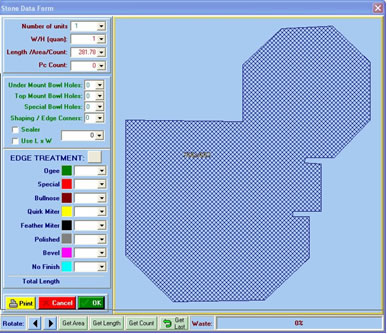
The Data Form has automatic integration into the Gregg estimating programs. The type of program you use will have custom features for your industry. I.E. The program window at the right has fabrication features needed for a stone countertop shop ready for inputting into the pricing program.
The data form is the interaction form that types for you in the estimate. That means you do not have to risk transposing of numbers, placing data in the wrong place and having calculation errors. The human factor has been the problem in estimating and we remove that risk. The item measured comes up in the interim form as a check point to see if anything needs to be added and remind you of issues with that area.
Draw-It Measure OnScreen!
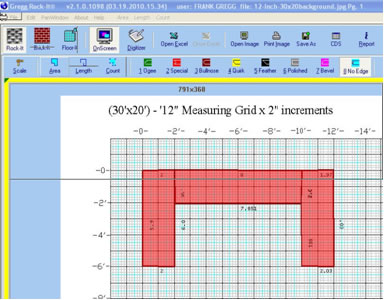
Any contractor who needs to to price, draw, or create shop tickets and customer sign for drawings... this program is for you. Gregg Draw-It allows you to do all of the above on the fly with dimensions and edge color.
All site content © 2010 Gregg Software Incorporated |